Industry Insights
Cybersecurity When Traveling
December 16, 2019 | 3 min read
BlueVoyant
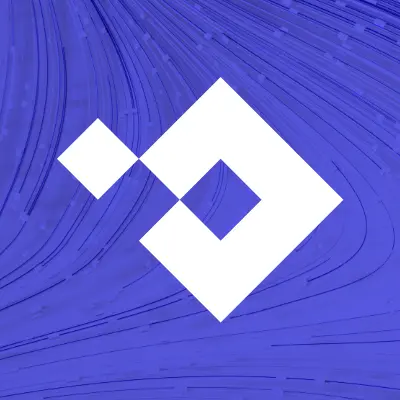
With the holiday season fast approaching, many of us are making travel plans. Before you get caught up in the rush, take a moment to consider how you can keep your devices secure - even on planes, trains, and automobiles. Whether you are traveling internationally or closer to home, these tips will help you keep your phone, tablet, and laptop safe and secure.
Cybersecurity is something to consider anytime that you are connected to the internet. You should be especially cautious when traveling or using public Wi-Fi. Whether you are traveling for business or pleasure, chances are you will be using your devices on your trip. With free charging stations and Wi-Fi available, you need to be aware of the risks and use caution when leveraging them.
While it may seem innocuous to plug in to the free charging stations in an airport, the abundance of new tricks to steal your data makes it especially crucial that you adequately prepare yourself but also weigh the benefit of powering up before taking off. Heard of juice jacking? Invest in a power bank that you can use to recharge your devices; just remember they must be carried on and not placed in checked bags.
Your data and your passwords are high value to cybercriminals and connecting to a public network or to a power hub through USB opens your device up to risk.
BE AWARE OF YOUR SURROUNDINGS: It’s important that you be vigilant about where and how you use your devices. Don't be lulled into a false sense of security.
SECURE YOUR DEVICES: Don’t leave your phone or laptop on a plane, train, or taxi. You might never see them again.
FREE WIFI ISN’T SECURE: Be cautious when using public Wi-Fi; it’s public. Data thieves might be sipping coffee in the cafe right beside. Never make online purchases or log into your banking when you are on a public network. When you are done, forget that network.
ROTATE PASSWORDS: Change the passwords on your device (s) before and after your trip. We know it’s wrong, but we all have ‘go to’ passwords that we use repeatedly. Don’t use them on your trip; they could be compromised and attackers could use them to gain access to multiple accounts before you notice. Set a reminder on your calendar for when you get back so you don’t forget to change them back!
CONNECT VIA VPN: A VPN offers you online privacy by creating a virtual private network from a public internet connection so your device(s) isn’t exposed directly to the Internet, which increases security. Business travelers often use VPN to access their business’ network, but you can also set up your own home/private VPN to access your own network while traveling.
USE ALTERNATIVE DEVICES: Consider purchasing a prepaid phone at the airport and not using yours while you are overseas. This could save you the higher cost of using your phone out of country, and will protect all of the data that you have on your phone. You can leave your ‘real phone’ on airplane mode so you still have access to your camera and phone numbers.
DO THE SOFTWARE UPDATE: Update your devices before leaving home, that might help protect it against malware. (We know that can be challenging…)
BACKUP YOUR DATA: Before leaving home, back-up all of the data on your devices as a precaution against lost or theft. If you lose your phone, you won’t lose all of your photos.
CHANGE YOUR DEVICE LOCK SETTING: Set your auto-lock to lock the phone faster. Keep your devices locked anytime that you are not using them - just in case.
TURN OFF AUTO-CONNECT: Shut off automatic Bluetooth connectivity to headphones, cars, etc. so you can choose when to connect and when not to.
WAIT TO ACCESS SENSITIVE INFORMATION: If you use the business center, library, or ship computers be very careful about what you choose to access. You cannot assume that they are safe. If there is malware installed on them your login credentials are at risk.
What other tips do you think are important for maintaining your cybersecurity while traveling? Leave us a comment on LinkedIn.
Related Reading
Industry Insights
Ransomware in First Half of 2025: An Ecosystem in Flux
Managed Detection and Response
Why Microsoft Sentinel data lake Signals the Future of Security Operations